Welcome to WorkAlertz Support!
Find WorkAlertz help articles, video tutorials and more.
If you can't find an answer to your question, contact us at (877) 225-9675.

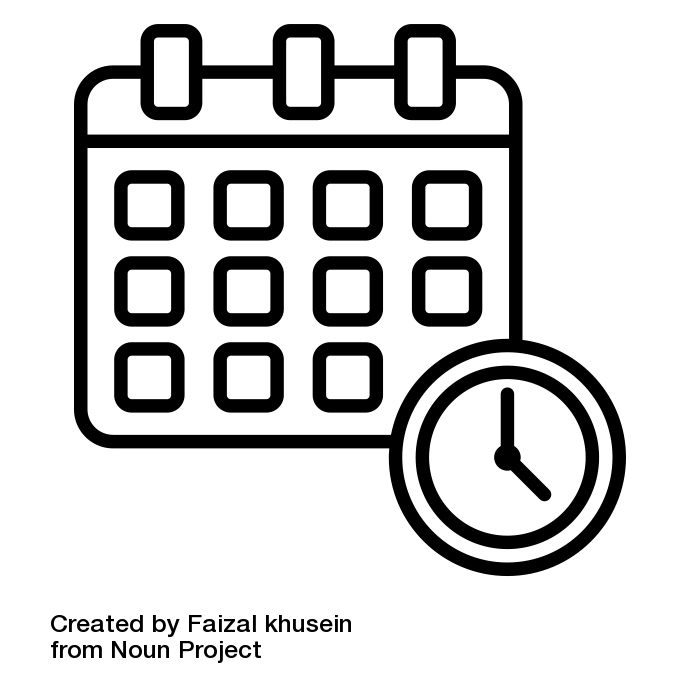
Whenever I sign in, I have to forward to the current week's schedule
After signing into WorkAlertz, if you have to keep clicking forward to the current week, you probably saved an old schedule as your WorkAlertz bookmark in your web browser.
All you have to do is log out of WorkAlertz, delete the bookmark, go to https://app.workalertz.com, and bookmark THAT page BEFORE signing in. After that, you'll start with the current week's schedule anytime you sign in (from the new bookmark).
If you need any assistance, please feel free to call us at (877) 225-9675.
